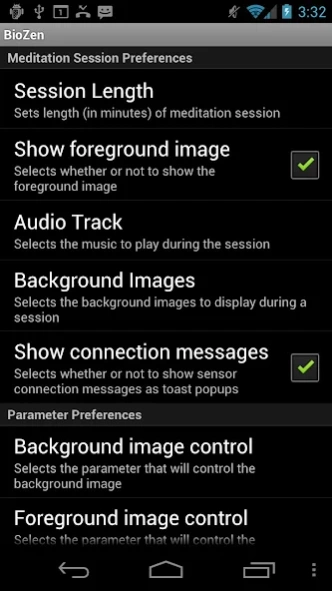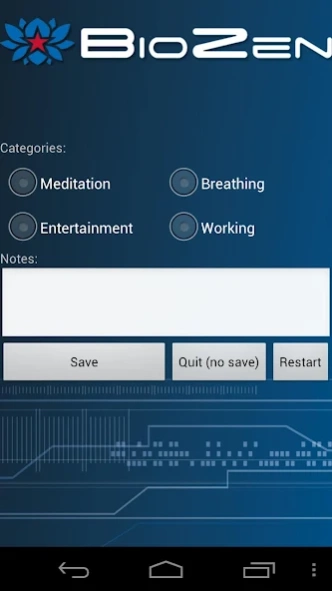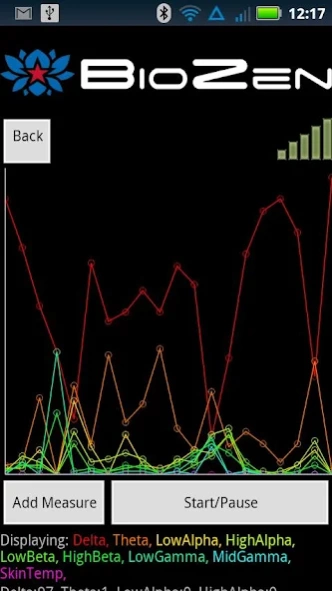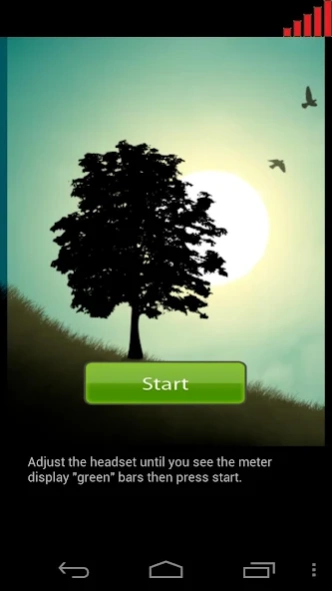BioZen 2.1.2
Continue to app
Free Version
Publisher Description
BioZen - Biozen provides data from sensors overing a range of biophysiological signals
BioZen is one of the first mobile applications to provide users with live biofeedback data from multiple wearable body sensors covering a range of biophysiological signals, including electroencephalogram (EEG), electromyography (EMG), galvanic skin response (GSR), electrocardiogram (ECG or EKG), respiratory rate, and temperature biofeedback data and display it on a mobile phone.
BioZen was developed as a pilot project to study the feasibility of using smartphones to receive signals from biosensor devices. The National Center for Telehealth & Technology (T2) is a Department of Defense organization that evaluates new technologies for telemental health. BioZen represents an approach to mobile monitoring of biosensor devices that may be further developed to support future projects. No further development or enhancements to BioZen are planned.
Using BioZen requires compatible biosensor devices (see listing below). These devices and BioZen are not designed or intended for psychological therapy or medical treatments.
BioZen can display several brain wave bands (Delta, Theta, Alpha, Beta, and Gamma) separately, as well as combinations of several bands using algorithms that may indicate relevant cognitive states, such as meditation and attention. BioZen features a meditation module that represents biometric information with user-selectable graphics that change in response to the user's biometric data.
Biofeedback data is recorded in real time, so users can observe relationships between recorded biophysiological data and their behavior. Users' can create notes to document and categorize their recording session. BioZen automatically generates graphical feedback from the recording sessions to allow users' to monitor their progress over time.
About BioZen
BioZen is a free app for Android published in the Health & Nutrition list of apps, part of Home & Hobby.
The company that develops BioZen is T2. The latest version released by its developer is 2.1.2.
To install BioZen on your Android device, just click the green Continue To App button above to start the installation process. The app is listed on our website since 2023-08-31 and was downloaded 7 times. We have already checked if the download link is safe, however for your own protection we recommend that you scan the downloaded app with your antivirus. Your antivirus may detect the BioZen as malware as malware if the download link to com.t2 is broken.
How to install BioZen on your Android device:
- Click on the Continue To App button on our website. This will redirect you to Google Play.
- Once the BioZen is shown in the Google Play listing of your Android device, you can start its download and installation. Tap on the Install button located below the search bar and to the right of the app icon.
- A pop-up window with the permissions required by BioZen will be shown. Click on Accept to continue the process.
- BioZen will be downloaded onto your device, displaying a progress. Once the download completes, the installation will start and you'll get a notification after the installation is finished.